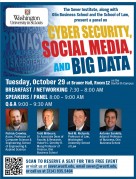Think of your online profiles, posts, and tweets as a dynamic résumé—an online presentation of your personal brand. They reveal your interests, personality, and expertise. A space like Facebook or Twitter may seem more personal, while LinkedIn is clearly a venue for professional networking and job searching.
However, there are still useful ways to leverage these ‘more personal’ channels to grow your professional network.
“Like” or follow companies
Search for pages of your target companies, and “Like” them. Interact on the page’s wall to highlight your interest in the products and services. Similarly, be sure to follow official company accounts on Twitter—it is a good way to stay up to date on industry and company trends.
Share relevant links, info, and stories
Post links to your profile that will position you as an expert in a field and may attract the attention of recruiters and hiring managers. Remember to stay away from controversial topics and inappropriate content or photographs.
“Like” articles on the web
Don’t be afraid to hit the “Like” on blogs, online news articles, websites, etc. When you “Like” interesting stuff, others may want to connect back with you as a resource, and it begins another connection.
Many people use Twitter to keep up on the latest buzz, including job opportunities. It’s also an efficient networking tool, and 140-character tweets force you to keep your message or question concise. When you make new contacts in your field of interest, ask whether they have a Twitter handle to follow. At conferences and social events, include your Twitter handle on your name badge.
Use Twitter as you would a business card—a point of entry for follow-up conversation.
As you build your network of colleagues and professionals, reach out to ask questions. And reciprocate by quickly answering questions directed to you.
How to tend to your network—using social media
Networking online doesn’t need to be time consuming. You can develop your professional reputation and help others in the process through simple etiquette practices that require only a few minutes each day:
- Be the first to have a point of view. Share relevant news articles, and add value by including any observations.
- Let them know they’ve been heard. Listen to what your network has to say, and make an informed suggestion or relevant introduction.
- Establish yourself as the go-to-person. Consider connecting your LinkedIn and Twitter accounts to establish more visibility.
- Try to add at least one new person to your network a week. Growing networks are far more effective than stagnant ones.
Protect your reputation online
Even with the strictest privacy settings, no social space is truly private, so heed our suggestions to protect your online reputation. On the other hand, don’t be afraid to be yourself; you’ll make your best impression if there’s a real human behind your online identity.
Don’t let social networking jeopardize your career opportunities. Protect your image by following these simple tips:
Keep it professional
Don’t post anything that you wouldn’t want a prospective employer to see. Derogatory comments, revealing or risqué photos, foul language, and lewd jokes all will be viewed as a reflection of your character. Carefully select your privacy settings. And since you can’t control what others post, you may want to block or hide comments from friends who don’t practice the same level of discretion.
Be prepared
Check your profile regularly to see what comments have been posted. Remember that other people can tag you, so check regularly, and if a post is not appropriate, untag yourself. Use a search engine to look for online records of yourself to see what is out there about you. If you find information you feel could be detrimental to your candidacy or career, remove it—and make sure you have an answer ready to counter or explain “digital dirt.”
Respect the wall
If you wouldn’t want to read it on a billboard, don’t post it to your Facebook wall—or anyone else’s. This holds true even if you use Facebook only to socialize. Remember, anyone you “friend” can see your comments, photos, and YouTube video links. Email or use Facebook’s messaging feature instead.